The location search* gives you the nearest 25 organisations using EOS within a 20-kilometre radius. To search by location, you must enable the EOS app to use the location at least temporarily. If you are unable to find an organisation in your area, you will have to use a QR or numeric code.
*) It’s possible that some devices won’t support this feature.
in the web version of the EOS platform
in another member’s mobile app
from the organization’s management
To find your organisation's numeric or QR code, simply visit the web version of your EOS platform. You will then find the code on the login screen, About Us button.
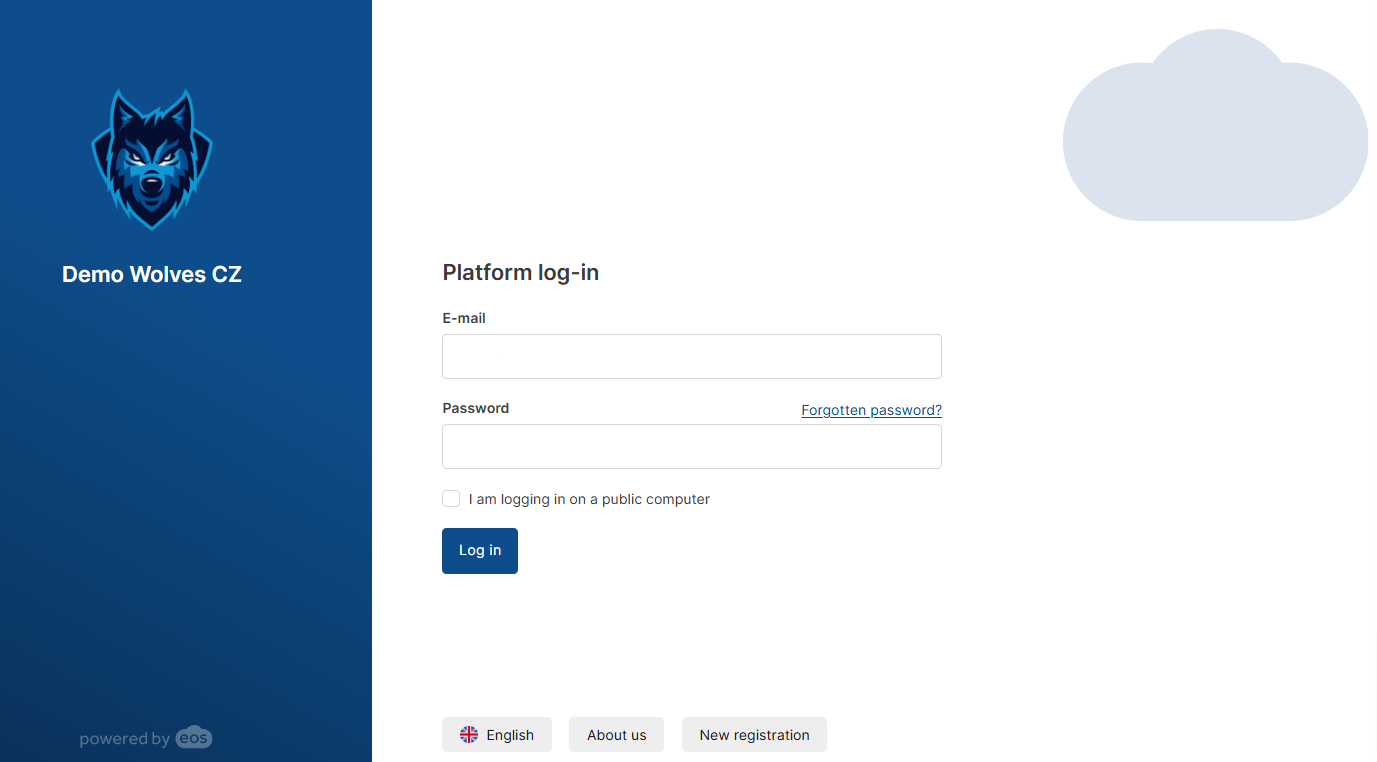
The code to add your organization to the app is provided to each logged in member and in the platform (click on your initials in the top right and on Mobile App).
Members can also share the QR code with each other. There is a Show QR Code button in the About Us dialog that can be accessed from several places in the app:
Overview screen – tap on the organization's logo
Overview screen – at the bottom of the page, the About Us section
You can also find a numeric code there, which can be used instead of a QR code.