After logging in, the following screen is displayed?
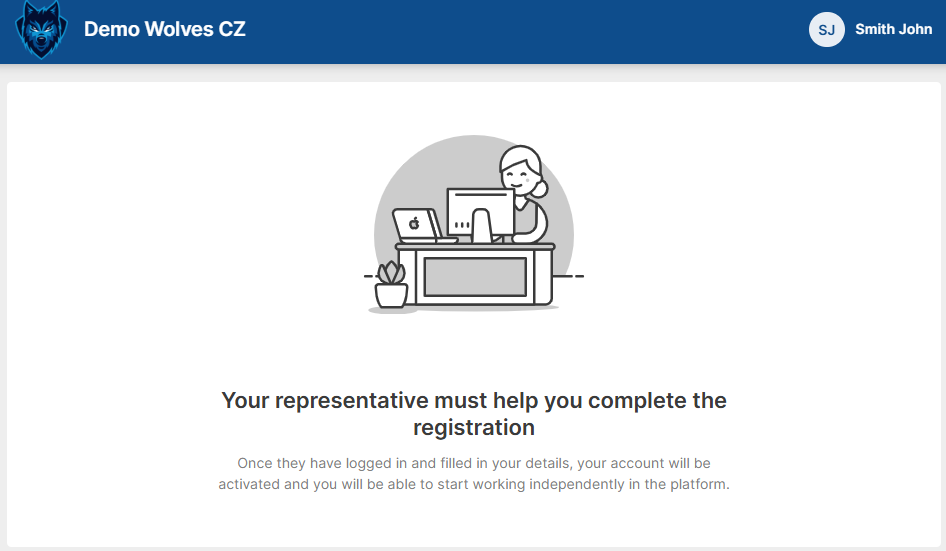
For members under the age of 16 (or depending on the settings of the individual organization), it is necessary for the representative to go through the application process first. Only then can the child be given access to the platform. Thus, a member can be represented in the platform by both parents and the child - all under their own login details.
The most likely possibility is that an invitation was sent to the representative, through which he clicked into the user access creation. However, he made a mistake on the first screen where he selected that he was a member, not a representative. The platform therefore considers him a child. If the representative is creating an access under which to represent the member, he must select that he is a representative:
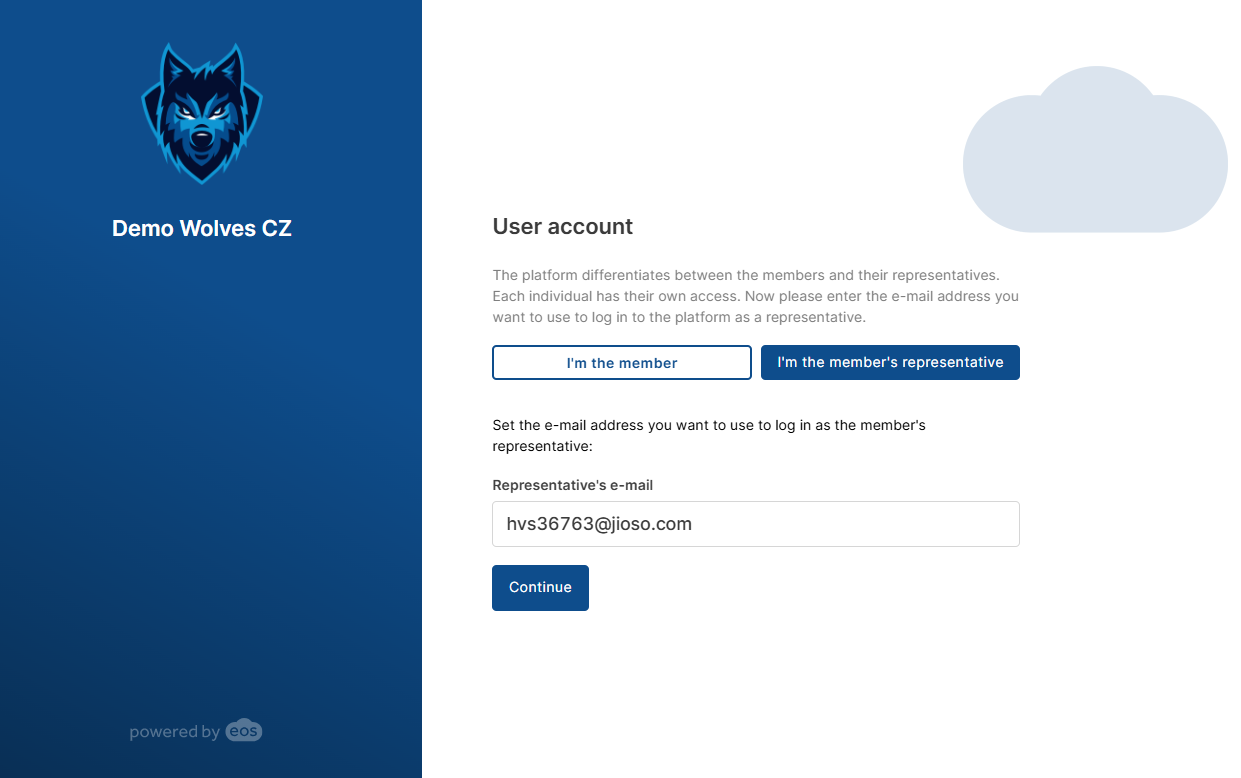
So you need to remove the user (Member User) and send them a new invitation (ideally a new representative at the bottom of the Representatives block), or assign an existing representative if they are already created for another member/child, or easily create a representative from an existing member. Once the representative has representative access, everything will be fine, and the representative as well as the member (child) will be able to log in.
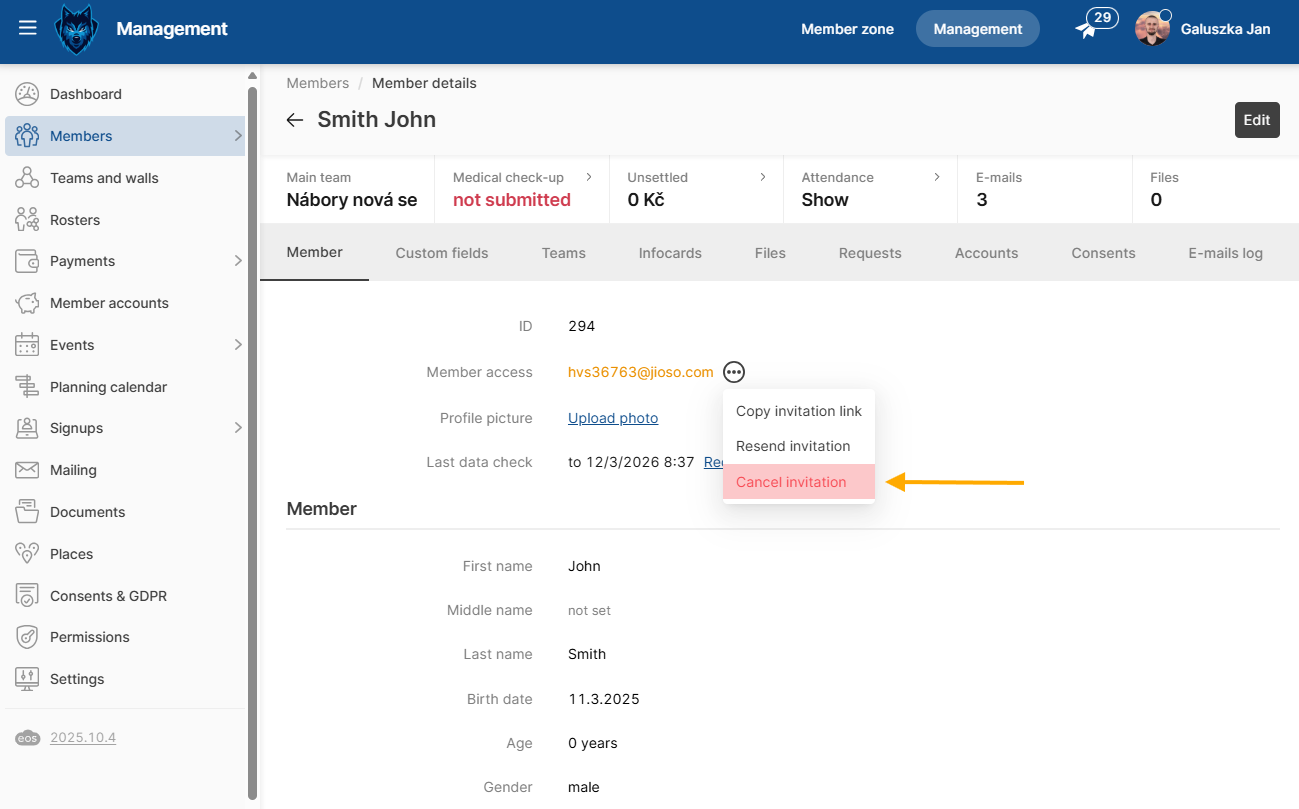
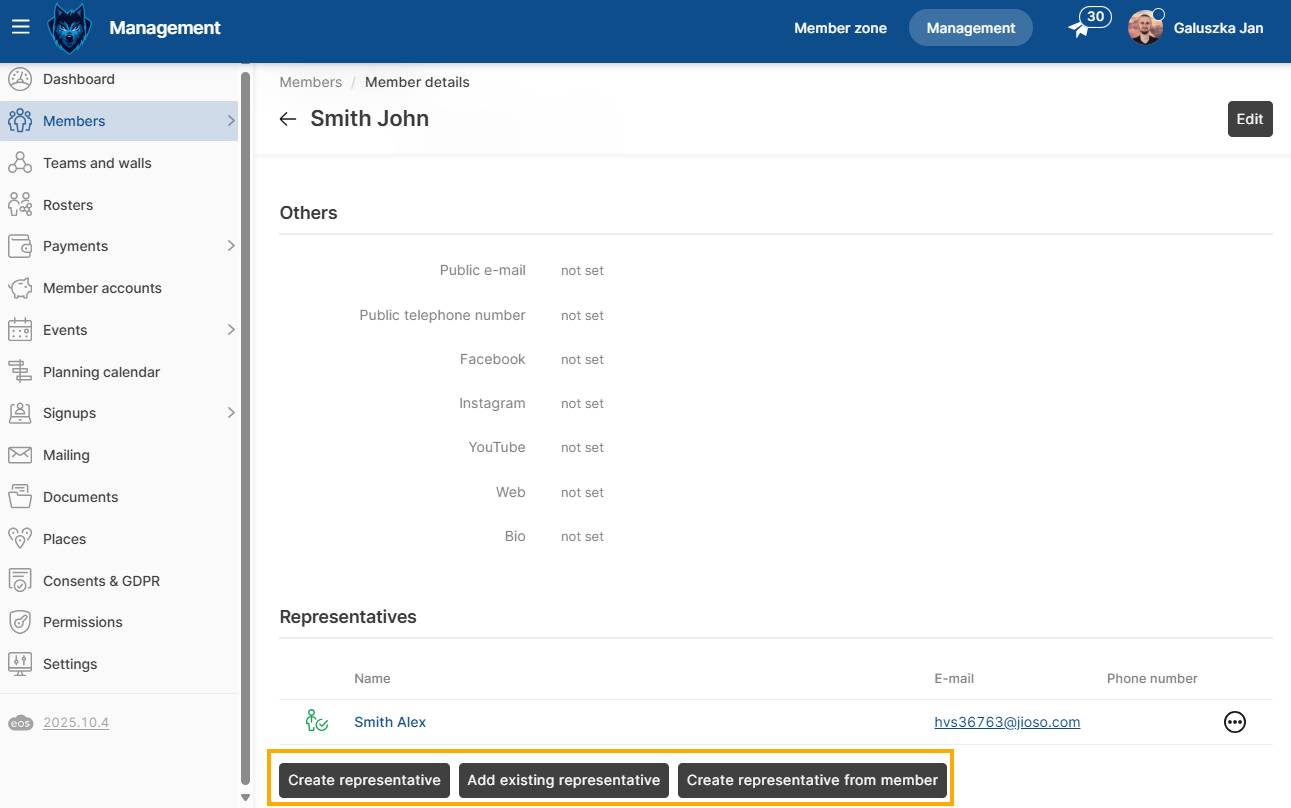
It is also possible that the shortcut is already added to the member but does not have active access (red icon). So just send him an email invitation:
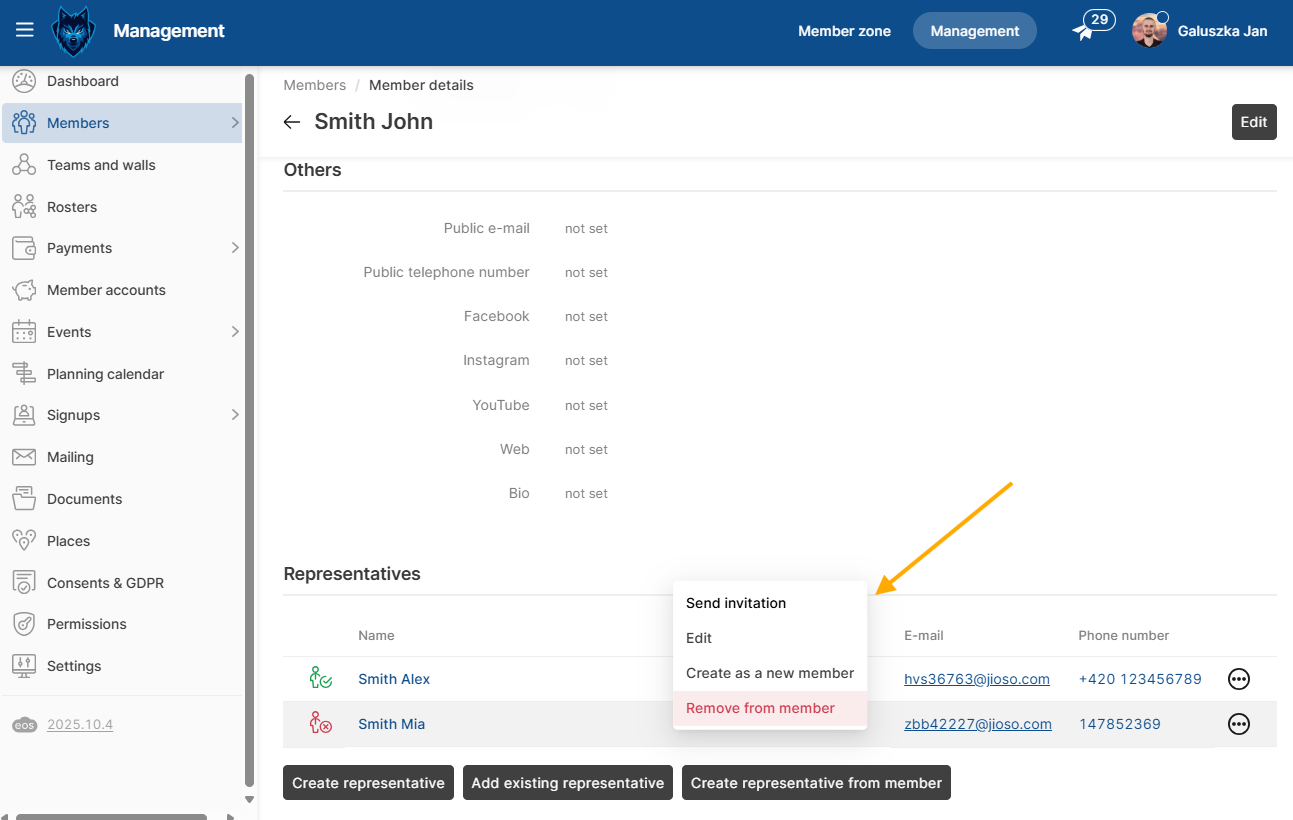
The second possibility is that the member has already created their own membership access (both the representative and the member can receive an invitation - both can have access to the platform). This member is already trying to log in, but cannot yet, because for members under 16 years of age (this age can be set for you freely), the representative needs to log in first and fill in personal details, including giving consents if required. In this case everything is fine with the accesses and we are waiting for the first login of the representative.